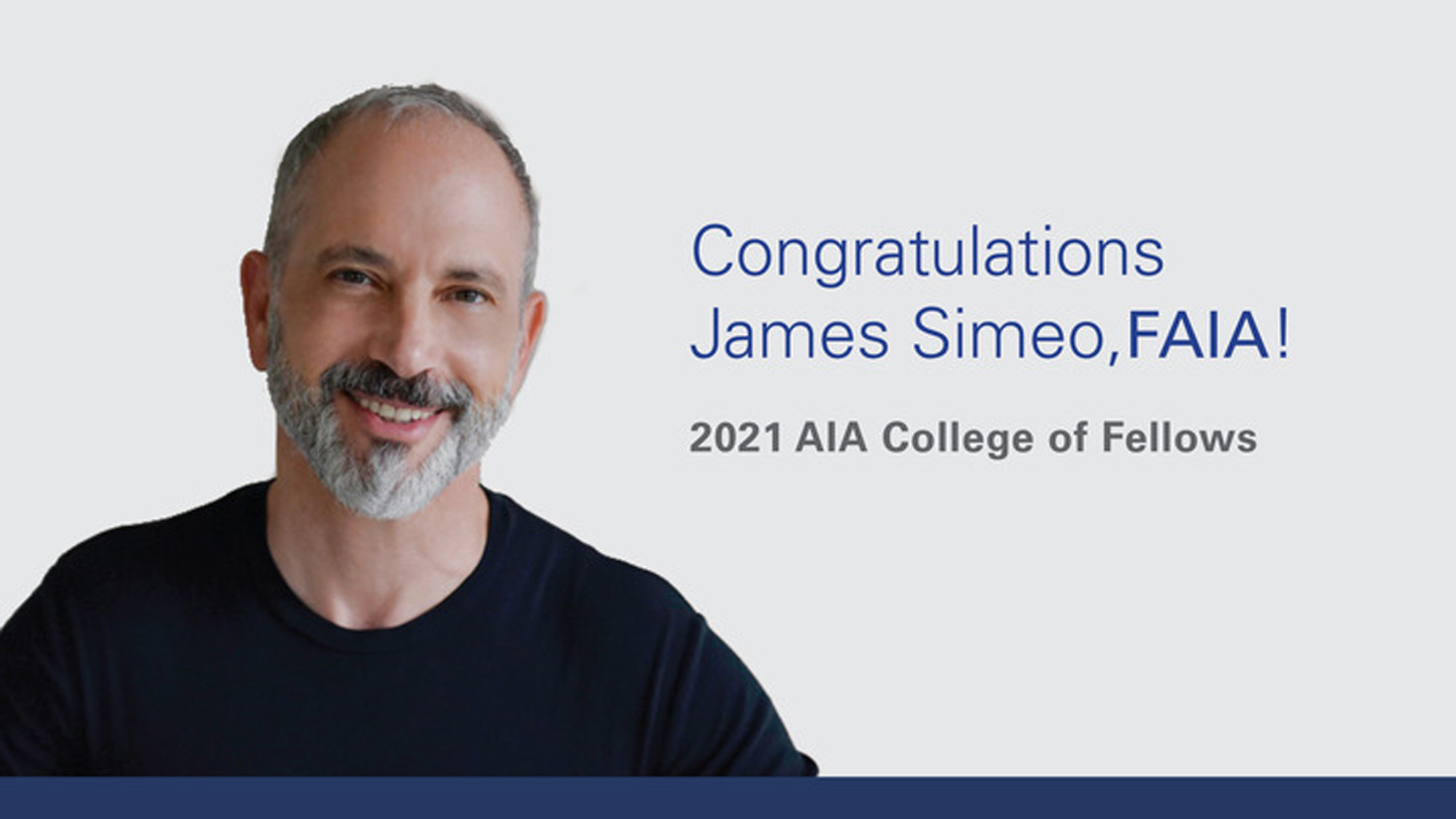The Remote Studio

It has been about a year since all of our lives were uprooted by the pandemic. Looking back, it’s incredible to see how much has changed. The architectural workplace shifted in a significant way. At CO Architects, we went from working every day in a collaborative team-based environment at our office to working as individuals at home. The shift pushed us to search the digital world for collaboration tools that could create and foster a team environment despite working remotely.
When we started working remotely, my team was at the tail end of a Design Development deadline on an accelerated schedule. Typically, we would be working fervently in the office towards this type of deadline—pinning up on the wall, having design dialogue, problem solving, redlining drawings and finalizing our work. Colleagues would be talking to one another across computer screens and the office would be buzzing with activity. In this case, we still had that same need for collaboration and dialogue, but we had to figure out the best digital tools to make up the difference.


Slack became our messaging platform of choice, it was simple, clean and got the job done. We have a fairly large team spread across multiple time zones, so Slack is useful for parsing out conversations and sending screen shots in real time. In addition to Slack, we often defaulted to using GoTo Meetings. My team created a dedicated meeting line in which everyone was an organizer. This simple method made for a surprisingly dynamic virtual environment. By having an “open line”, so to speak, the meetings were always active and alive. Sometimes when I would join the call and there would be two other team members already on the line, sparking new conversations much like our interactions in the office. This strategy also cut out the need to constantly send meeting invites. Instead, you could just say “jump on the team call” and we all knew exactly where to go. This virtual setup simulated the way we used to talk over our computer screens in the office. We shared screens when necessary and had many laughs along the way as well.
Throughout all this, we were still missing the element of physical collaboration when it came to pinning up drawings and redlines. We tried a number of methods, but we did not find the right substitute until we tested Miro. Miro allows us to create a virtual pinup space and share redlines in real-time. It turned out to be an incredibly useful tool with multiple applications for both collaboration and presentation. Instead of transferring information to PowerPoint, everything can live in one place on Miro. In addition to Miro, our team uses Bluebeam sessions to track drawing changes and comment on the document sets. In the office we used Bluebeam for the same purpose, but it became even more critical when working remotely.
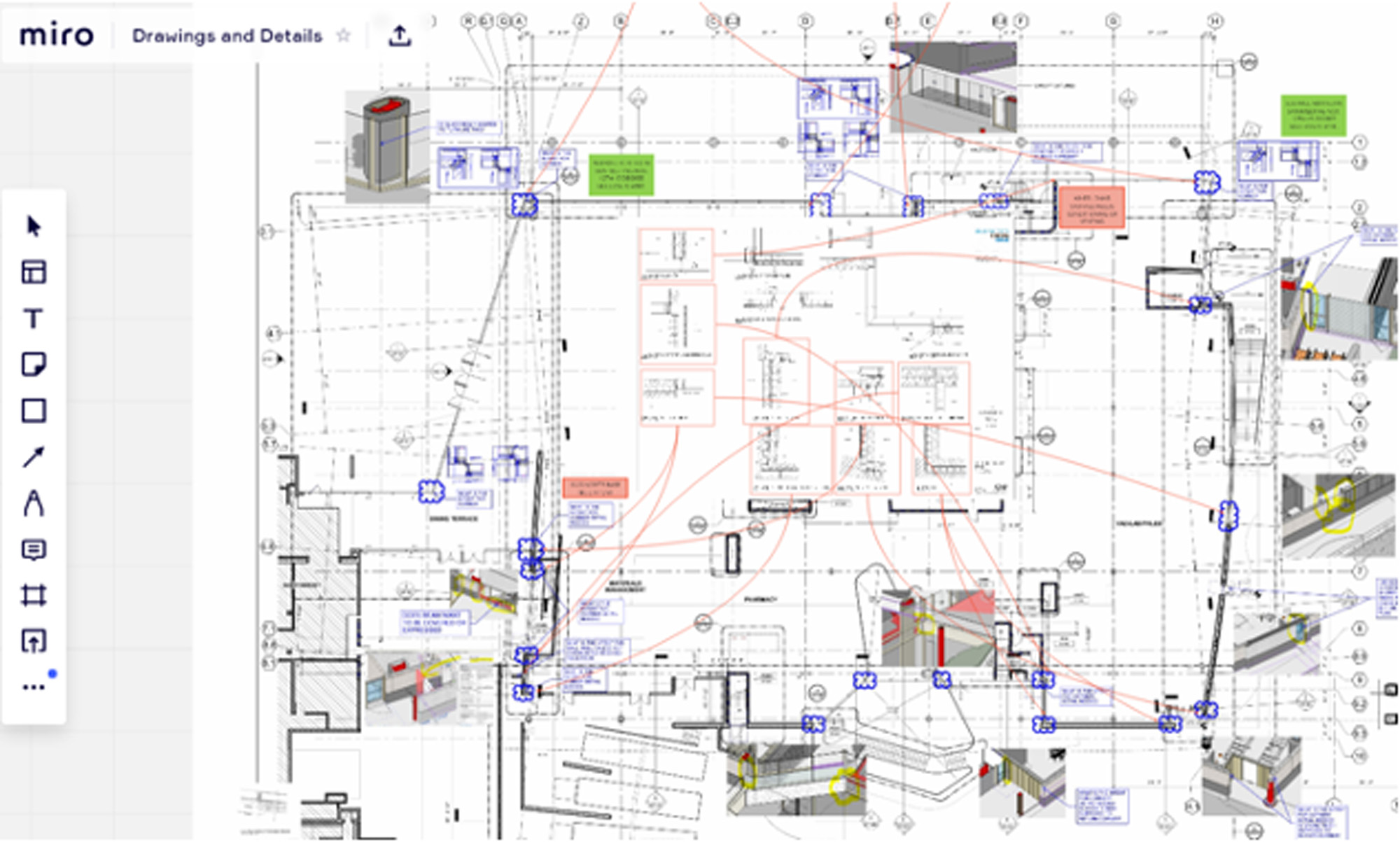
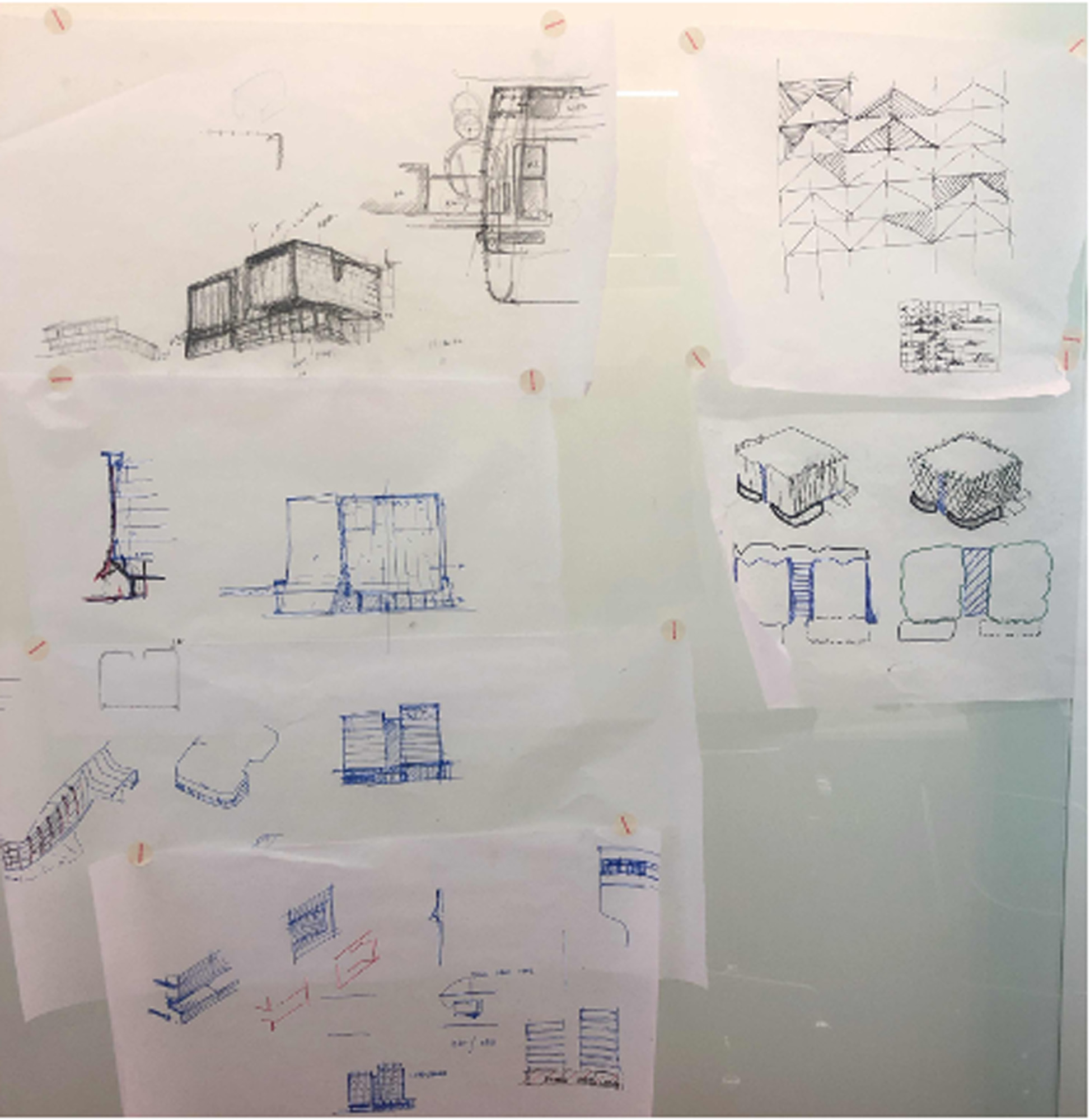
Our new workflow began to rely heavily on renderings and animations to show the client our design intent. This is primarily because we lost the ability to meet in person where we would have a physical model to show or review material samples. This has been a challenge, and in my opinion, one of the downfalls of remote work. Architecture relies heavily on understanding the physical aspects of space, which can sometimes be difficult to discern digitally.
With all that being said, having worked through accelerated Design Development and into Plan Check while remote, our team and the entire CO office has successfully transitioned to a “remote studio” for now. It’s not the same as working next to your colleagues, but with the tools and new workflows we have discovered along the way, it’s not all that different.